
Maximizing Interaction on Your Next Virtual Conference
As we quickly move into the summer, still under stay-at-home order in many states, with our large events and gatherings, in most cases, cancelled, we are seeing events become virtual to keep people connected and learning and to allow companies to continue showcasing their technology and products. However, event organizers, individual companies, and groups are struggling to make events engaging in a virtual setting.
I’ve now attended four virtual conference/tradeshows, including AVNation’s Learn From Home conferences, Augmented World Expo Virtual, Laval Virtual, and several more smaller virtual events, ranging from straight, educational sessions with live Q&As to more engaging, networking happy hours—and even a virtual world with your own avatar to travel around the “convention center.”
I loved the happy hours; they were engaging and fun and showed you the “stay at home” side of people you only know through business. Meanwhile, some of the other experiences, such as the virtual world, were distracting and clunky. In all cases, it is clear that without some real analysis around engagement, we’re going to see a decline in attendance quickly, especially as people begin getting “webcast fatigue” and start using summer as a reason to get offline—and outside—more often.
To me, it seems clear that in order to replicate the benefits of an in-person meeting with real face-to-face interaction, virtual events need to look for unique ways to promote, educate, stay relevant, showcase demonstrations, and, probably most important as well as most difficult, find a way to mimic hallway conversations and the networking that occurs in person.
In March 2020, the Association for Computing Machinery (ACM) formed a presidential taskforce to help analyze and provide advice to conference organizers who were suddenly faced with the need to move their conferences online due to travel restrictions and social distancing orders. ACM conducted some heavy research from virtual conferences and pulled the lessons they learned from their experiences into a full report on “Virtual Conferences Best Practices,” first presented in April 2020 and recently updated again last week.
The key takeaways and best practices that resonated for me are:
Pre-record as much as possible.
Best practices suggest pre-recording presentations and posting them online to limit technical difficulties and make the viewing process as smooth as possible—but be sure to intersperse this pre-recorded content with interactive sessions AND online channels to collect Q&A and enable less formal ‘coffee- break’ Interactions.’ You could also include live demos with pre-recorded presentations, or live demos with various presenters to keep the session moving and vary the content, which will continue to bring the focus back to the screen.

Caster client, Avocor presented with live demonstrations as part of the AVNation #LFHSummit
Another great tip is to provide something like a Slack channel throughout the conference for interaction and Q&A; this could be moderated if it is a public channel. Be sure to pick the number and title of channels carefully; too many channels are confusing, but there should be enough to encourage small, breakout conversations and networking around topics. Some description and rationale is also needed.
ACM shared this tip and clarified the need for pre-recorded content by sharing some questionnaire results:
Speakers were polled for their opinions after the event closed. They were first asked “Was the format of this conference, with videoed talks and text-based Q&A sessions, successful?” Of those that answered, 86.9% responded “yes,” 13.3% “not sure,” and 0% “no.” They were then asked “Would it have been preferable if the talks had been supplied as text (such as via PDFs) instead?” 100% of the respondents said “no.” Finally, “Would it have been preferable if the Q&A sessions had taken video form?” Similarly, 93% of the respondents said “no.”
Impress on attendees that their engagement is needed for a successful event: “The more you put in – the more you get back.”
The paper notes several times that the lack of the inherent ‘dislocation through travel’ raised the issue that attendees would not be as engaged. ACM suggests:
Instead of traveling to the conference, [speakers/attendees] needed to agree to the following requirements:
1) Record their presentation before the event (if a speaker);
2) Take part in their online Q&A session by responding to questions raised by their talks;
3) View as many of the talks as possible, posing questions of their own.
However, without the cost, time constraints, and other barriers of physical travel being required, some events reported much greater attendance and, in a lot of cases, greater engagement.
One of the references in ACM’s paper was from a whitepaper entitled: A Nearly Carbon-Neutral Conference Model. In this paper, a participant of the NCN Conference stated, “Many of us are uncomfortable speaking in a roomful of strangers but are happy to post something in writing. I’ve found this to be a pleasant surprise about the format here.”
The NCN paper further explains that because the event is virtual, it removes the intimidation factor, and attendees are more open to participate by jumping in with written questions. However, the NCN paper, as well as the ACM paper, notes that interactive sessions longer than 90 minutes were problematic for attention spans and were also logistically challenging.. It’s important to find a way to pace these events and maintain attende focus while also increasing interaction and mixing up formats.
Foster informal interactions.
The largest problem with replicating the value of a physical event is duplicating the value of 1:1 conversations and interactions.
ACM recommends online chat channels to solve this. This could be done via Slack, online message boards, or even Twitter. Some also suggest including a 24-hour video café feature, where people could hang out or schedule times to hang out and get together to talk in real-time.
Virtual conferences could also allow people to advertise their interests so that other people can identify areas of synergy. At the Laval Virtual event, for example, you could indicate your interests, create an avatar, and go up to people with similar interests and start talking to them “virtually.” It was a little strange but also a cool idea to make you feel like you were actually going somewhere away from your desk. Zoom also allows folks to create smaller breakout rooms for “Birds of a Feather” type sessions.
Remember behind-the-scene logistics.
Don’t forget to also have an organizer/moderator channel available for the organizers and speakers to connect and make sure things run smoothly behind the scenes; this can also be done in Slack or via another messaging-board type of service.
I know our team at Caster uses Slack for this kind of thing; so, for example, even when I was presenting as part of the AVNation Learn From Home Virtual Conferences, my team was able to send me messages on Slack to remind me to mention a certain point or highlight attendee questions that I might have missed in the Q&A channel. It’s kind of our lifeline over here or our way to “phone a friend.”
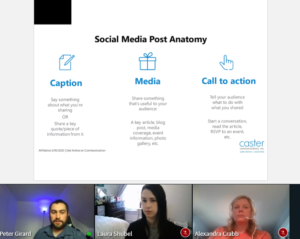
The Caster Crew presenting during the AVNation #LFHSummit. (Left to right: Peter Girard, Account Supervisor; Laura Shubel, Senior Account Executive; Alex Crabb, Senior Vice Preseident)
Consider which platform is best for your needs.
There are some other interesting tools and resources mentioned within this paper. For example, for folks looking to share news in a press conference format, a tool like Crowdcast can host one to several smaller, interactive sessions.
Also, as an addendum to the ACM whitepaper, there is a super handy spreadsheet that basically compares all the major video conferencing services.
The options for virtual conferences are becoming seemingly endless, and I know it can be overwhelming for companies looking to produce their own virtual events or education sessions. One thing I would say for sure is this: Make sure you have a good objective for the event, and make sure it is not just for sales. There must be both educational elements and and a sense of interaction to keep the audience engaged. In this day, where everything is going virtual, we have to think outside the box about how to make it fun. I’ve heard of some companies creating “at home event packages” for attendees that include Uber Eats gift cards for “lunch on them,” as well as branded swag. Get your most creative people brainstorming new ways to bring the event into attendees homes.

AWE Virtual hosted a 3D Commerce Panel with members from The Khronos Group using a combination of Pathable, Zoom and Vimeo.
Next time on the blog, I’ll look at conference platforms and talk about some pros and cons for services like Zoom Webinar vs. GoToMeeting. This is the biggest question I hear, and while there are several resources out there, I’ll say from personal experience that Zoom is super user-friendly. But, if you’re on the fence, this blog from Zapier does a deeper dive comparison of the two platforms.
In the next blog, I’ll also look at some of the full-service conference platforms like Pathable, VirBella, HeySummit, and On24, and I will share some research and personal experiences on the added value, or lack thereof, of these platforms.
If you need help with your virtual event, reach out! We’ve done virtual press conferences, virtual tradeshows, virtual face-to-face meetings, and virtual education conferences, and we’ve seen what works and what doesn’t. We are happy to share our knowledge and help your team get news out.

