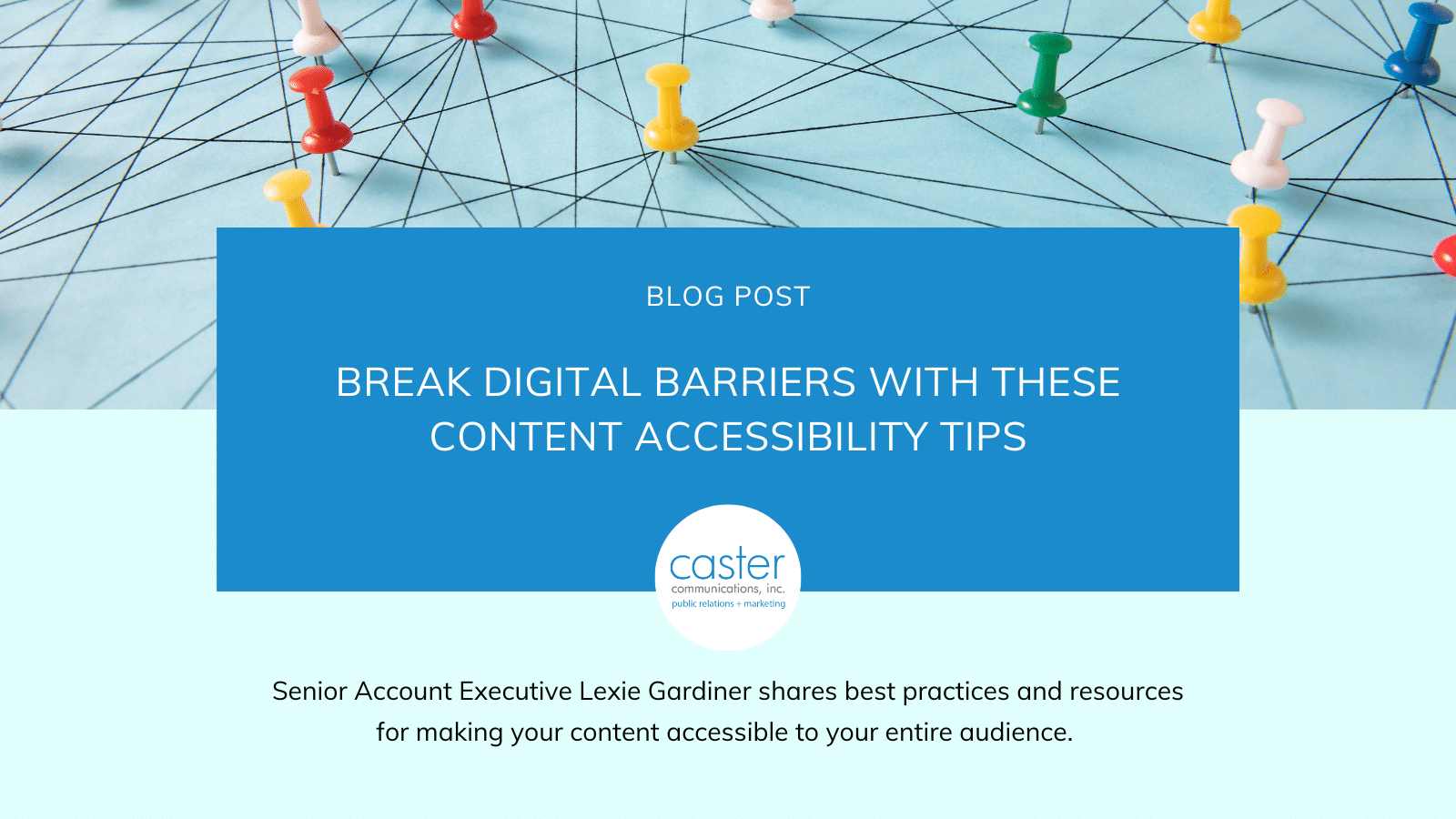
Break Digital Barriers with These Content Accessibility Tips
Working in PR, I spend a lot of time stepping into the shoes of different audiences. You should see the number of targets and personas I have scribbled out on sticky notes and plastered across my desk. After all, knowing your audience is the key to making content resonate. Right?
Not necessarily.
Consider these questions: What if your audience can’t view your content? What if your writing is technically grammatically correct but still hard to read? What if your graphics are difficult to understand, or the interface your content depends on is challenging to navigate?
These what-ifs are genuine problems related to poor accessibility in the content landscape. While creators and storytellers love to think they’re reaching their audience, plenty of seemingly simple choices can build or break the digital barriers around your content.
Why Does Content Accessibility Matter?
As content diversifies and audiences become increasingly varied, ensuring your content is accessible isn’t just a courtesy; it’s a social responsibility. It makes communication inclusive, ensures adherence to legal requirements, and demonstrates that you care about reaching your audience. Whichever way you dice it, making content easy to access and understand opens the doors to a more diverse and engaged audience.
Full disclosure: I’m not an expert on this topic, but as a professional storyteller and a person with a disability, I’ve been on both sides of the inaccessible content transaction. Although I’m prioritizing learning more about it, I’m still getting the hang of things and working on making my content more accessible.
That said, I believe content accessibility is an issue that doesn’t get enough attention, so I thought I’d share some simple best practices I’ve learned can make a serious difference. Many comprehensive guidelines are available to help you optimize your content for all, so I’ve hyperlinked some of my favorites throughout this text to supplement these recommendations.
Include Image Descriptions & Alternative Text
Visual content is a fundamental part of digital communication. However, not everyone can perceive images in the same way. For the 2.2 million people globally living with impaired vision, alternative (alt) text and image descriptions can make all the difference.
Alt text describes the appearance, context and purpose of an image on a page for visually impaired users who may be unable to see your graphics. While not visible on the main webpage, screen reader software looks for these descriptions to narrate to its users to ensure they don’t miss any important information in your visuals. If images are purely decorative, additional description is not necessary. The goal is to avoid omitting useful information
For more detailed descriptions, consider using image descriptions alongside alt text. Like a caption, image descriptions include more information about the value and purpose of the visual to ensure readers can fully grasp what you’re communicating.
Adding alt text and image descriptions is not as challenging as it may seem. Many platforms including WordPress and Microsoft 365 include it as an editing feature. For social media platforms, however, the process varies. If you’d like to learn more, the University of South Carolina provides this handy guide to help with social media accessibility, and Harvard University’s Digital Accessibility Guide provides valuable insights on writing effective alt text and image descriptions.
Use Sufficient Color Contrast
Have you ever tried to read bright yellow font on a white page? It’s not easy.
Color plays a significant role in conveying information but can also be a barrier for those with vision, physiological or cognitive disabilities. Using sufficient color contrast – the contrast between your text and the background it’s displayed on – makes it easier for everyone to read, especially for people with vision problems.
The WCAG provides guidelines for setting contrast ratios. If you’re unsure how to evaluate ratios, the best practice is to ensure that text stands out clearly against the background of graphics and written online text. While ample contrast is typically helpful, some users with cognitive disabilities may benefit from low-contrast hues. The WCAG recommends that webpages provide options to toggle and adjust foreground and background colors when possible.
Evaluate Your Text and Layout Choices
In addition to the color of your text, the typeface, font size and layout you choose can impact how easy your content is to read. To make your text more accessible, you’ll want to make it digestible. While there is no hard rule for accessible font size, most sources recommend avoiding using a font smaller than 12-point or 16-pixel with ample space between lines and characters. Choose simple, clear, common fonts like Calibri, Helvetica, Arial, and Times New Roman to ensure your text is easily read and compatible with users’ devices.
You’ll also want to break content into digestible pieces using headers and short, organized paragraphs. When possible, bullet points are a great choice for simplifying and drawing attention to important lists and takeaways within your content.
Provide Audio and Video Captioning
Video content has continued to rise for years, and it’s important to make it accessible to everyone. To achieve this, provide transcripts, descriptions and closed captioning for your videos as appropriate. Transcripts make the audible content of the videos accessible to those who prefer or benefit from reading, while closed captioning synchronizes with the audio to provide real-time benefits to viewers who are deaf or hard of hearing. Including both will not only increase accessibility for more individuals but also enhance their overall user experience.
Many video and social media platforms now include built-in speech-to-text software, so oftentimes generating supportive text is as simple as toggling permission. However, these technologies are not always accurate, so it’s best to review transcriptions and captions for errors and edit accordingly before publication.
The Web Accessibility Initiative provides some of my favorite guides for making video content more accessible.
Simplify Your Language and Structure
Occasionally, it may be observed that writers employ superfluous adornments in their prose, perhaps in an endeavor to appear erudite. Contrariwise, this methodology can often result in perplexity and dissatisfaction for those examining the text.
If you survived that sentence, congratulations, and I’m sorry for putting you through that.
That monstrosity proved this point, though: Sifting through word salad can hinder many readers, including those with cognitive disabilities, non-native communicators, and even readers unfamiliar with your word choices, brand, or industry. To ensure your content is inclusive, use plain and simple language. Write in a way that is easy to understand without sacrificing the depth and quality of your message. This approach not only enhances accessibility but also makes your content more appealing to a broader audience.
Prioritize Accessibility Now
Incorporating accessibility into your content creation process is not just about compliance; it’s about ensuring your message reaches every corner of your audience. These five steps may seem simple, but they can profoundly impact the reading experience for all audience members. By being mindful of accessibility, you can demonstrate your commitment to inclusivity, engage a wider audience, and ultimately strengthen your brand’s reputation.
Not sure where to start? Test your content’s accessibility score for free here, then check out the resources below for guidelines, tips and tricks. And, of course, follow us @CasterComm for more content tips!
Resources
- Web Accessibility Initiative Guidelines
- US Department of Justice: Americans with Disabilities Act of 1990
- 2023 Gartner® Market Guide for Digital Accessibility
- University of South Carolina Digital Accessibility Guides and Tutorials
- Harvard University’s Digital Accessibility Guide
- Free Website Accessibility Checker
